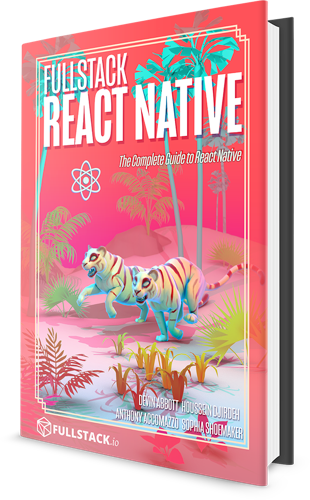Navigating and Routes
Each navigator supports different ways of navigating:
- Stack:
push - Tabs:
navigate - Drawer:
openDrawer
When navigating, we typically specify a screen name and optionally parameters, e.g. navigator.push("Screen2", { paramA: "Hello!" }).
Let's look at how this might work.
Navigation
In this example, we navigate from Screen1 to Screen2 by pushing Screen2 onto the stack when a button is pressed.
Routes
Within a screen, we have access to the current route and its parameters.
Hooks
For components which aren't screens (direct descendants of a navigator), we can access the navigation and route objects using hooks.
Some developers prefer using these hooks instead of props, even in screen components.
Want to learn React Native in-depth?
If you like React Native Express, you'll love my new book, Fullstack React Native: The complete guide to React Native! Throughout the book, we'll build 7 full apps, covering complex topics like navigation, gestures, and native modules. We don't assume any knowledge of React or newer JavaScript language features, so you can dive right in regardless of your experience level. The book comes in PDF, EPUB and MOBI formats.
Community Resources
Looking for more help?
Infinite Red sponsors React Native Express and is the premier React Native agency. They're also the team behind the React Native newsletter, podcast, and conference listed here. Get in touch at infinite.red/react-native for a proposal on your next project!