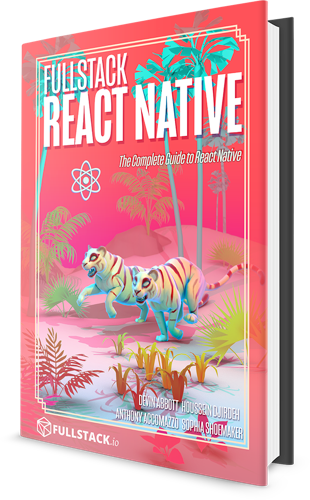Navigation
We use a navigation library to handle screen-to-screen transitions (i.e. routing) within our app.
React Native originally included a built-in navigation API, but it was eventually removed, in favor of a semi-official library called react-navigation.
Navigation challenges
There are a few aspects of navigation which make it challenging in React Native:
- Navigation works differently on each native platform. iOS uses view controllers, while android uses activities. These platform-specific APIs work differently technically and appear differently to the user. React Native navigation libraries try to support the look-and-feel of each platform, while still providing a single consistent JavaScript API.
- Native navigation APIs don't correspond with "views". React Native components like
View,Text, andImage, roughly map to an underlying native "view", but there isn't really an equivalent for some of the navigation APIs. There isn't always a clear way to expose these APIs to JavaScript. - Navigation on mobile is stateful. On the web, navigation is typically stateless, where a url (i.e. route) takes a user to a single screen/page. On mobile, the history of the user's navigation state is persisted in the application so that the user can go back to previous screens - a stack of screens can even include the same screen multiple times.
Due to these challenges, there isn't a single best way to implement navigation, so it was removed from the core React Native package.
React Navigation
react-navigation is the most popular navigation library. It handles most of the challenges described above nicely, and is sufficiently configurable for most apps. In the next sections, we'll walk through the APIs needed to add React Navigation to an app.
When adding React Native to an existing native app, it may be worth considering react-native-navigation
Want to learn React Native in-depth?
If you like React Native Express, you'll love my new book, Fullstack React Native: The complete guide to React Native! Throughout the book, we'll build 7 full apps, covering complex topics like navigation, gestures, and native modules. We don't assume any knowledge of React or newer JavaScript language features, so you can dive right in regardless of your experience level. The book comes in PDF, EPUB and MOBI formats.
Community Resources
Looking for more help?
Infinite Red sponsors React Native Express and is the premier React Native agency. They're also the team behind the React Native newsletter, podcast, and conference listed here. Get in touch at infinite.red/react-native for a proposal on your next project!